Apk Share - Bluetooth Transfer 1.2.5
Free Version
A Bluetooth to share your Apps with Friends
Mobile apps now have a featured role in our lives. From the Camera app that helps us take the best pictures and then transform them into even better ones with editing tools to the music app that lets us listen to our favorite playlists while working or jogging or exercising. There is an app for every purpose now and we sometimes don't even realize how much we start relying on every app for even the smallest tasks.
While Google Play is flushed with all types of apps and you can easily download and install whichever app you want, there are cases with people where Google Play stops working on some phones. In such cases, it becomes difficult to get access to apps you normally would. A great help in this regard can be any friend which can send the required app's APK file either through Bluetooth or through any other file sharing medium. However, for this to happen, there must be a facility for sharing any app's APK file in your friend's phone. Bluetooth App Sender is one Bluetooth app which has the solution to this problem.
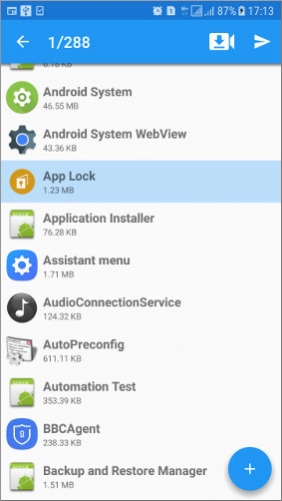
Bluetooth App Sender is a very simple and easy to use the app. It lists down all the apps you have on your phone as soon as you launch it. Sometimes, it might come as a surprise to you about the number of apps actually on your phone. Most of the apps listed by the Bluetooth app are basically system apps which come pre-installed in your phone. There are only a few apps which you would have downloaded and installed on your phone by yourself. The good thing about this Bluetooth app is that it makes it very simple for you to help a friend in need. All you need to do is to search for the required app from the list of your phone's app. Once you find that app, you can tap on the 'Send' button appearing at the top right of your screen.
The Bluetooth app does not only offer the option of sending any app on your phone via your phone's Bluetooth connection. Your friend doesn't need to within the Bluetooth range when you want to send the app. You can also send the needed app's APK file via any file sharing media like Gmail, Whatsapp, Outlook, Messages, Facebook, Google Hangouts, OneDrive, Messenger or Skype. It depends on the file sharing apps present on your phone. This is a great blessing as it means that you don't need a Bluetooth connection for sharing apps through this Bluetooth app. You can do it anytime you want with just an internet connection.
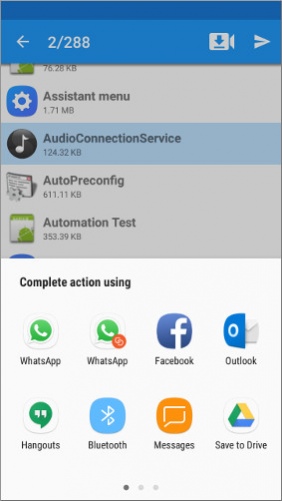
The app offers two types of options for arranging the apps on your phone. There is a Normal way and an Alternative way and it depends on whichever arrangement suits your liking. There is a Search bar at the top of the homepage as well. The only negative of the app is that it doesn't only offer ads while you use the app. It is also responsible for showing pop-up ads even when you are using a different app. It's best, for this reason, to simply use it for sharing whichever app you need with your friend and then uninstall it so that it doesn't cause you too much grief on your phone.
Features:
- Easy to use with a very simple homepage
- A nice search bar for finding any app that you want on your phone
- Great option of sending the APK file via Bluetooth
- Wonderful options for sending the APK file of any app on your phone through any file sharing app which requires a working internet connection
Conclusion:
Bluetooth App Sender is an interesting Bluetooth app. While it offers a great utility of sharing any app on your phone with your friend via Bluetooth and other file sharing apps, it is also responsible for introducing adware that pops up even when you aren't using the app. It is recommended to only be installed when necessary and then uninstalled as soon as you are done using the app.
Our Recommendations